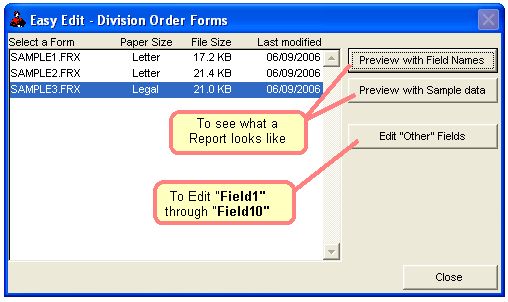
Easy Modify Report
The Easy Edit lets you quickly change values (dollars or dates) for Field1 through Field10. These are called the Other fields.
USING "EASY MODIFY' TO MODIFY VALUES
Select Add-Ons - Reports/Forms - Division Order - Easy Modify
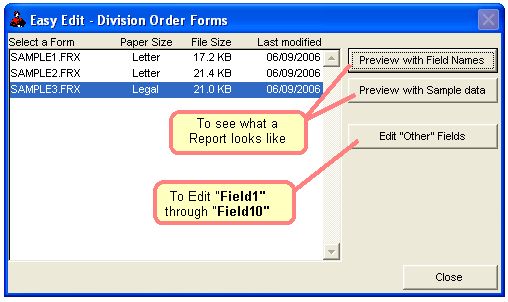
It's probably a good idea to first get a Preview of a Division Order with Field Names, before Modifying the Other Fields.
Following is the Preview with Field Names for Sample3.
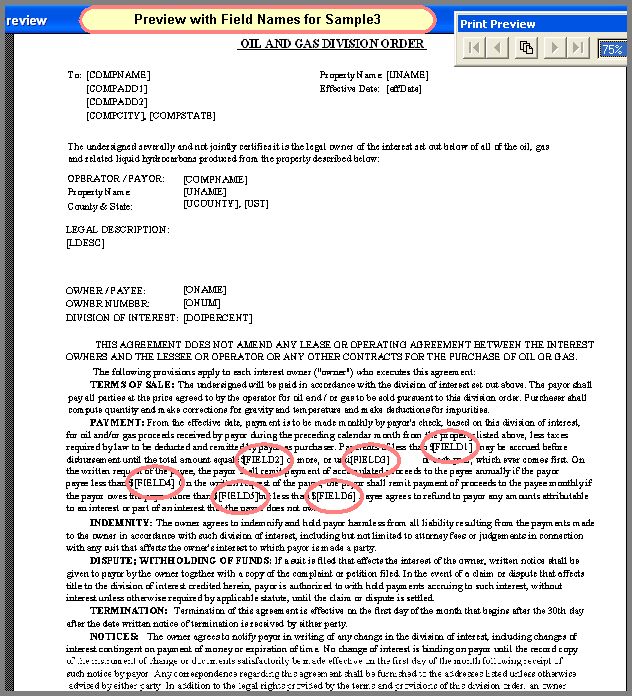
Below is an expanded image of the Payment Section. The "Other Fields" are denoted as Field1 through Field 10.
The Easy Modify lets you quickly change the values of Field1 through Field10, which are used in the Payment section above.
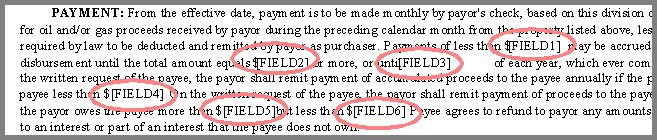
To Edit Other Fields.
Click the "Edit Other Fields" button of the first screen in this section. The following will be displayed.
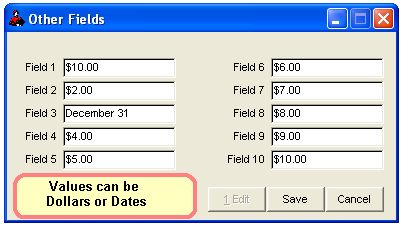
Fields can be either Dollars or Dates.
When you change the value of the Fields and Save, the new values will be reflected when you Print or Preview any Form with data. There is only one set of “Other Fields”, therefore, the values you Save will be printed regardless of which form you Print. You should select your Form first, then edit the “Other Fields” to fit your Form.
Division Orders Help System - 07/12/06 6:30am Copyright © 2006, Roughneck Systems Inc.